
Spec
Chipset

Accessories and Build Quality
My review unit of STU is an early sample. Though it should be the same as the retail unit, it didn’t come in a retail packaging so I am not sure whether there are other accessories being included or not (though the question is, does it need any extra accessories?) . Basically, the unit comes with an AC wall adapter as well as a vertical stand, a 6.35mm to 3.5mm stereo adapter and USB cable of course. The AC wall adapter looks like a miniaturized notebook adapter and it pumps out 12V, 3A of power. While STU is designed to seat flat on the desktop with its 4 non-removable feet, it actually doesn’t look half bad standing vertically either. The stand has rubber strips that clip onto the body using friction and hold it up firmly. The unit is heavy enough (with stand, 780g) that it is not going to move around much.
The build quality is excellent overall – not surprising given ASUS already has a good reputation as a PC maker. The big proof is that when you open up and have a peek inside, you will find the beautifully laid out PCB circuitry. That is not something you will find in any DAC/amp. On the back there are the gain switch for headphone-out, RCA line-out, AUX-in to use STU purely as an amp, both optical (Toslink) and Coaxial S/PDIF inputs as well as the USB input. On the front, there are the power switch and the input switch that lets you choose between USB, coax, optical and aux inputs. There are also two volume knobs – one for headphone-out while the other is for the RCA-out on the back, just in case if you want to use STU as a preamp. Last but not least, there is the ¼’ headphone-out. The front panel also has a row of white LED to indicate which input you are using, the gain setting as well as a ‘bit perfect’ mode. The ‘bit perfect’ LED will only lights up when you are using the STU’s ASIO driver on the PC.


Gain, Hiss, Pop and Channel Balance
Though the RCA-out does output full 2Vrms line signal, it is controllable via the front ‘preamp’ volume knob. It is a useful feature if you are using STU as a preamp to feed a power amp. But for those who rather want a fixed 2Vrms output, you can set the bypass jump inside (which is accessible once you open the top panel) to bypass the volume knob all together. I have done some RMAA measurement over the line-out on both maxed-out and bypassed mode, and the result comes back identical. If you didn’t bother to set the bypass jumper, maxing the preamp knob should be almost just as good. The headphone-out has two gain settings. The low gain is about -2.8dB while the high gain is about 10.5dB. Unlike your typical gain switch which instantly changes the gain with a flip, ASUS implemented the gain switch in a rather considerate manner. To avoid accidental gain change, you must unplug the stereo jack first. Then and only then the unit will allow you to change the gain.
Hiss is pretty much a non-issue in low gain as it remains dead silence even when maxed out. It does begin to hiss very faintly when the volume knob passes 12 o’clock in high gain, but any headphone that needs so much volume is unlikely to be sensitive enough to pick up the hiss anyway. I did notice the unit ‘hums’ a little when it is not connected to USB (i.e. when using the S/PDIF input from a portable source). It seems to be a symptom of improper grounding as it disappears as soon as when it is connected to USB or when the casing is grounded (*touched by hand). This shouldn’t be a problem as long as the STU is used mainly as an USB DAC with the occasionally S/PDIF input (which means it will be connected to USB all the time). But it might be something to consider if you are planning to use it as a standalone unit.
With the default setup, the STU doesn’t have much of any click and pop issue during startup. ASUS does however implemented an OPA2132 based DC servo to deal with any possible pop or DC offset issue. RMAA measurement shows that the DC servo circuit doesn’t really affect the performance so my suggestion is to leave it on. You can bypass it if you like. However, I do strongly advise you keep the DC servo on if you have rolled the opamp on I/V or LPF stage (*more on opamp rolling at later discussion). This is especially important if you have used MUSES01 as it does create a rather big pop during startup.
If you pop open the casing, you can find two variable resistors next to the TPA6120A2 chip (light blue ‘blocks’ with screw on top, one on the right and the other on the left of the chip). In case of channel imbalance, you can turn the screw on of them until the channel is balanced. So how do you know the channels are balanced? The best way is to play a fixed tone (i.e. 1kHz) and use a multimeter to measure the AC voltage of headphone-out. If both channels matched, then the channels are balanced. Supposedly the unit should be well balanced when you received it, but it is also good to know there is something you can do if it is not.

Size Comparison (left): iFi Audio iDAC, STU and Leckerton Audio UHA-4
Sound Quality
On spec, STU really looks good. I have no reason to doubt ASUS’s number. But just in case, I did some RMAA measurement of my own and the result is pretty positive for both line-out and headphone-out: mainly flat FR curve and low noise. Power wise, the TPA6120A2 on the STU’s headphone-out behaves similarly to FiiO E9 / E09K and FireStone Audio Fireye HD (all three use the same TPA6120A2 chip) – good in voltage but only okay on current, especially into low impedance load. This is probably because of the high output impedance of 10 ohm required by TPA6120A2, which can be a downer if you mainly use low impedance multi-drivers IEM and coloration is an issue. It would have been better if ASUS was able to lower the output impedance by bypassing the output resistors with inductors. iFi Audio has used the same trick on iCAN with good result.
Subjectively, STU’s amp section is very similar to that of FiiO E9/E09K. The only difference is that FiiO has a fraction better bass slam which gives it a better impression on dynamic. Beyond that, I’ll say they are within 95% of each other. Still, STU amp section doesn’t quite compete with iFi Audio iCAN that employs the same chip. iCAN just sounds more authority, tighter, better textured and grander in overall presentation. It is not to say STU’s amp section sounds bad – just not the best of what I have heard of TPA6120A2.
Now to the DAC section of STU – it will take USB or S/PDIF input with just about every bitdepth and bitrate commonly used. Also, it supports asynchronous USB mode as well as a build-in ASIO driver for those of you who crave for some bit-perfect moment. The DAC chip itself is the current TI’s flagship PCM1792. The sound of PCM1792 reminds me a lot about the (TI’s previous flagship) PCM1704 in HifiMan HM801 – silky smooth, warm, full and well textured. It is a musical and relaxing sound that leans toward an euphonic presentation and very much on the opposite of ESS Sabre’s aggressive and dynamic sound that tends to highlight micro-detail and transparency. Perhaps not the best way to describe them, but I thought they represent a good case of what analog vs. digital sound is about. Technically, I won’t say PCM1792 in STU sounds any lesser compared to any EES Sabre’s chips (including the basic ES9023 in ODAC to the higher end ES9018 in HifiMan HM901), but going back and forth for comparison always leaves me the impression that, while ESS wants you to hear each music note as clean as possible, the TI chip wants to envelop and submerge you inside the music. That’s how I feel every time I switched from one to the other. But do take note that I am not talking about any major day and night difference – it is really the subtleness of sonic character between them that gives the different feelings. Ignoring the comparison, STU still sounds very transparent and neutral on its own.
Last but not least – the sound of the DAC section can be ‘tuned’ by rolling in different opamps. That’s what next in the discussion:

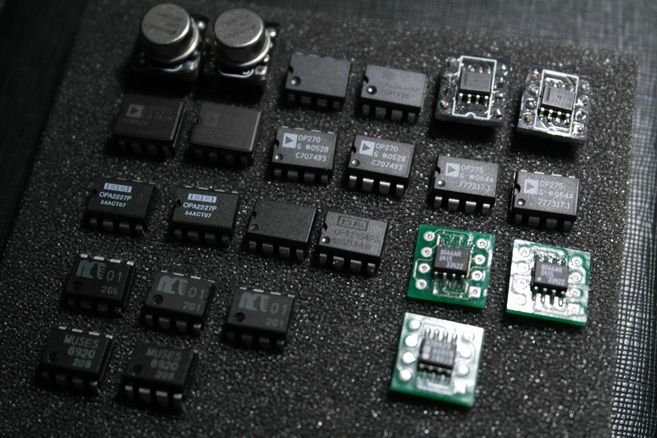
Opamp Rolling
One of the big selling points of the Essence series is that it allows the user to roll in different opamps combo to fine tune the sound. In the STU, there are 4 opamp you can swap out, including the dual opamp on the I/V stage (converting the current output of the DAC chip to voltage), one on the LPF stage (Low Pass Filter, for cutting out unwanted high frequency over 20kHz) as well as one for the DC servo (for eliminating DC offset / pop during startup). In theory, the DC servo circuit should have minimum effect to the final sound so I didn’t bother to swap its opamp. I did listen to the headphone-out with the DC servo enable / disable and didn’t notice any obvious sound quality difference. So I focused only on the I/V and LPF stage. With I/V opamp rolling, I kept using the stock LM4562 for LPF. With LPF opamp rolling, I used the stock LM49720 for I/V instead. One important thing to note is that the opamp voltage supply is about +/-12V, so you must be sure the opamp you swap in is at least rated for that voltage.
I/V opamp rolling (LPF: LM4562)
LM49720 Stock– well balanced, clean, airy and open but slightly to the warm side.
LM49720 ‘Metal Can’– almost identical to stock, but just a tap fuller in body.
OPA2604 – denser, not as airy and open as stock.
OPA2209 – bass note is a little lean, good height.
OP270 – Also dense, but a little better soundstage than OPA2604.
OP275 – Leaner and brighter than stock, almost grainy. Good soundstage.
AD8066 – Even brighter than OP275, but without the graininess. Slightly flat in soundstage but good width.
OPA2227 – Forward, full and bright, slightly grainy.
OPA2134 – More mid centric, lack soundstage.
MUSES01 – Similar to Stock, with better dynamic and impressive soundstage.
MUSES920 – full and forward, like smoother OPA2227.
LPF opamp rolling (I/V: LM49720)
LM4562 – stock, again: well balanced, clean, airy and open but slightly to the warm side.
LM49720 ‘Metal Can’ – Similar to stock, slightly less dense and more open in the mid.
OPA2604 – thick and slow, grainy.
OPA2209 – Full, similar to OPA2604 but without being overly thick and slow.
OP270 – Lean, slightly lacking in bass, slightly bright.
OP275 – Well balanced, though soundstage isn’t great.
AD8066 – Very airy and open, great soundstage but a little bright.
AD8620 – Like a tuned down version of AD8066, with better body and smoother presentation.
OPA2227 – warm and slightly dull, but sparkly on the top.
OPA2134 – similar to OPA2227, more mid centric and not as sparkly.
MUSES01 – Similar to stock, but slightly better dynamic and soundstage.
MUSES8920 – somewhere between OPA2227 and OPA2134.
Short notes:
- I happen to have TO8 packaged LM49720 with DIP8 adapter, commonly referred as the ‘metal can’ version of the opamp. They are also usually regarded to be better sounding their DIP8/SO8 counterparts - in the case of LM49720, I’ll agree. But it isn’t really a night and day difference and not something I will lose any sleep over.
- LM4562 and LM49720 have been long rumored to be the same chip with different name. Overall, they are indeed very similar in presentation. But LM49720 tends to sound more open and relaxing without losing any detail. I’ll call that a (small) win.
- The stock combo is easily one of the best combos beside triple MUSES01. I don’t really see a strong need for upgrade given how capable the stock combo is. If you are on a small budget, I’ll suggest LM49720 for the LM4562 in LPF. AD8066 is also an interesting LPF choice as it gives unrivalled soundstage, but at the cost of texture and body. For a slightly bigger budget, perhaps MUSES01.
- LPF rolling tends to have more impact than I/V rolling.
- Though also come from the same MUSES family, MUSES8920 is nowhere as good sounding as MUSES01 in STU.
- Triple MUSES01 is by far the best sounding combo. It bests the stock combo with better dynamic and speed, plus a more opened and natural soundstage that is very well layered. But given MUSES01 is hard to find and very expensive (US$50 a pop, and you need three), I am not sure it will be the smartest investment to convert the $400 STU into a $550 unit. Still, it is unbeatable in sound.
- RMAA measurements have been carried out on quite a few of the combo. Not surprisingly they measured more or less identical. It is very likely the resolution of RMAA is just not good enough to tell the difference between these opamp combos.

FiiO X3 coax-out to STU sounds rather excellent.
Sum Up
Overall, STU is a solid unit. Features wise, it is a compact all-in-one unit that can do them all – S/PDIF, USB, and analog, no problem there. As far as sound quality goes, it is a better DAC than it is a headphone amp. Roll in some MUSES01 and pair it with a better desktop amp, and we could very well have a top-end setup there - though that could very well be just as expensive as STU’ big brother, the Essence One MUSES edition. For a purely PC-as-source situation, I know I will likely reach out to the iFi Audio iDAC + iCAN combo, but they won’t do S/PDIF and will cost more together. The similarly priced FireStone Audio Fubar HD is also a jack-of-all-trade, but USB is limited to 24/96 while not as refined sounding overall. The only upside is that Fubar HD can be found for half price, so it is not a total lost especially for those with tight budget and willing to settle for slightly less. At the end, for being a mid-range model designed with versatility in mind, I think ASUS has done a pretty good job. The best part is, not only STU is an audio multi-tool, but there is enough room left for upgrade that will give future value to the user - that’s very much the X factor for STU and gives it a slight edge over the competition.
A thanks to ASUS for the review sample.





