As one of very few who knew about FiiO's X3 project very early on since 2010, it has been quite a roller coaster ride. It was originally intended as a DAP with good line-out and digital-out but only decent amp section, in so keeping the price tag low enough on the device itself but allow the user to opt for a good external amp/DAC themselves. Then the project took a major hit when the original SoC supplier failed to deliver their promise of a workable firmware, ultimately causing FiiO to suspend the whole project in order to cut their losses short. It was resurrected months later when the current SoC supplier is found, followed by a new round of R&D. The result is the current X3 - a new DAP that is not quite like what FiiO intended originally, still looks rather similar but better in almost every aspect.
The X3 under reviewed here is one of the first Chinese batch of 100 units and it is identical with any retail unit. The firmware it has is FW01.16betaLX3CN. Main China release will be in late May and international release in late June. Retail price is around US$200.

Spec

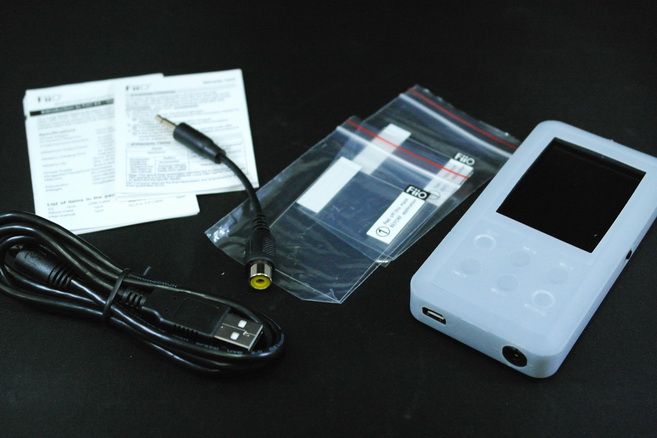
Packaging, Accessories and Build Quality
Packaging is kind of minimalistic. You get the typical FiiO while paper box so nothing really fancy. Accessories include an USB cable, a 3.5mm mono-to-RCA female adapter for S/PDIF connection, two screen protector stickers, silicone case as well as the manual. There will be some optional leather and color case as well but they will only come out at a later time.
Build quality is as expected, really good. Most of the body is aluminium alloy, with the front bezel and screen panel in plastic. While it is not nearly as sleek looking as an iPod, it is well built, look and feel better than most Chinese DAP in the market.
Navigation
X3 has one ‘hold’ switch and 6 buttons: 1) Play, which also double as ‘select’ and power on/off when long pressed. 2) Return, which also enter sub-menu when long pressed inside the playback window. 4) Next Track, also double as ‘up’ in menu or ‘Fast Forward’ when long pressed in playback window. 5) Previous Track, also double as ‘down’ in menu or ‘Fast Backward’ when long pressed in playback window. 5) Volume Up, also double as ‘up’ or ‘next’ in some setting. 6) Volume Down also double as ‘down’ or ‘previous’ in some setting. Hold switch will disable all 6 buttons of course. There is also a hardware reset hole at the top (between Coax-out and Headphone-out) in case software reset doesn’t work.
Navigation is simple and fairly intuitive. GUI is designed to look and function like old iPod, except without the scroll wheel. Main menu consists of Playing (similar to ‘Now Playing’ in iPod), Play All, Favorites (similar to ‘Playlists’ in iPod), Category (music sorted by Album, Genre, and Artist), Browse Files (folder browser), Play Mode (play once, shuffle, one track repeat, all tracks repeat), Treble (EQ, +/-10 adjustment), Bass (EQ, +/-10 adjustment), Player Setting and Setting.
Under Player Setting, you will find Memory Play (resume music by Position, Track, or Off), Gapless Playback (On/Off), Max Volume (volume limiter), Boot Default VolMemory (either boot with last volume setting or a selectable volume setting every time), Play Display (choose either cover art, ID3 info or lyric to display in the main playback window), Gain (low or high, only affects Headphone-out) and Balance (10 degree adjustment to one of the channel).
Setting consists of Language (English, Simplified Chinese or Traditional Chinese), Sleep (off, or 10 minutes increment, up to 120mins), Backlight Time (always on or 10 seconds increment, up to 60s), Automatic Shutdown (after a period of idle, off or 30 seconds increment, up to 90s), Brightness (4 levels), Wallpaper (6 to choose from), Update Lib (library update, select either manual or auto using volume +/-, perform update by pressing Play button), Info/Storage (firmware version, as well as info regarding internal and external memory), and Restore (reset to default setting).
Inside the main music playback windows, if you long press the Return, it will bring you to the sub-menu, consists of Information (ID3 tag of the file, as well as encoding, bitdepth, bitrate and duration), Add to Favorites (adding music to playlist), Remove from Favorites (removing music to playlist), Treble, Bass, Play Mode (these are same as the one on main menu) and Back to Main Menu.
Anytime when you are not in the playback windows, a long press on Return will generally bring you back to the main menu. A short press on Return on the main menu will bring you to the Playing (Now Playing) window, which is basically the playback window.
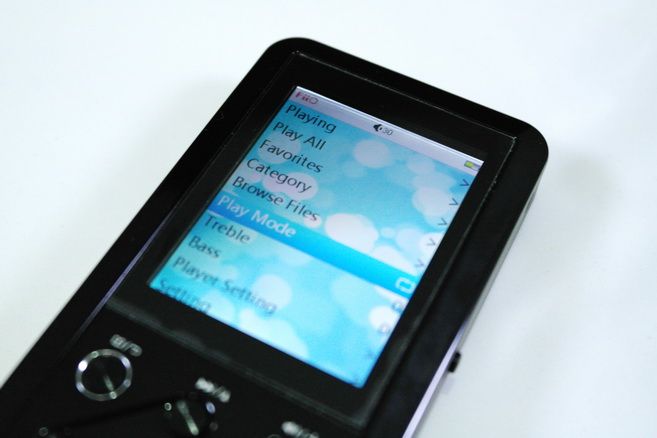
Main menu
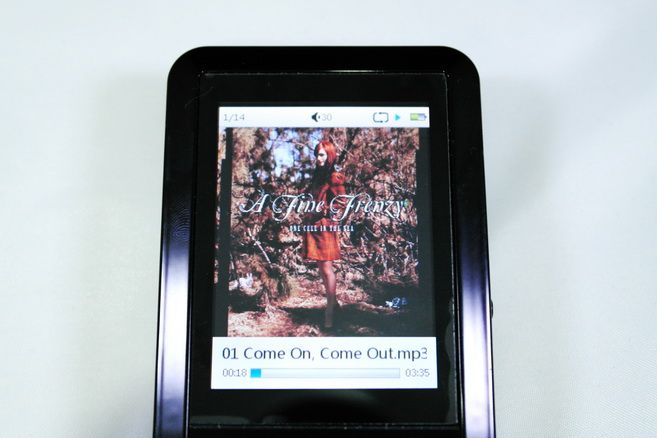 Playback window
Playback window
Alright, explaining the function aside, how is the actual experience? Overall, it is smooth, easy and most importantly, no quirkiness at all. It is rather fast as well. Of course, it is not without some minor bugs and imperfection. For examples, cover art is only fully supported on mp3 files. Category>Album also doesn’t sort wma correctly. All and all, these are just minor issues that need to be fixed, but don’t really impact the DAP’s functionality.
The best way to make sure it is easy and simple to navigate will be to organize the music correctly before putting them onto the player. I use Media Monkey to manage my music and one of the things it does very well is the way it sync music to DAP. Regardless of how you put your files in the PC, it will always organize it correctly by renaming folder with artist and album name so browsing these folder on the DAP is much easier. Since this doesn’t rely on the DAP’s ability to read ID3 tag, you won’t miss anything as well. The best part of X3 is that it does know how to read folder and file name correctly (as in the right alphabetically order) so folder browsing is a breeze.
One minor feature I like to see is the ability to hide unused (or unwanted to be more precise) setting in the main menu. For example, I don’t use ‘Play All’ and I don’t want it there to take up space in the main menu. Treble and Bass can both be hidden away since they can be found on the sub-menu if want. It will be great to have a setting inside the ‘Setting’ to allow these settings to be hidden or displayed by choice.
Another feature that seems to be demanded is the ability to delete music on-the-fly. FiiO already stated that they will implement it on the future firmware though personally it isn’t on the top of my list.
All and all, X3 gives me some of the best GUI experience of any Chinese made DAP. The only thing I will complain about is its stability. From time to time, it will freeze or stuck for a moment. Most of the time it resolves the problem itself, while sometime a quick soft reset (10 seconds press on Play button) is required. It usually happens randomly but it doesn’t happen frequent enough to worry me. In any case, the current firmware is still in beta so I guess more optimization is in order.
One more minor thing – the ID3 info display uses font in white color on the main playback window and kind of hard to read. I rather see the font in black color since all the wallpapers are already light in color.
Hiss + Noise
Hiss and noise have always plagued the Chinese audiophile DAPs. With high output power, hiss becomes an issue for low impedance headphone. With low output power however, you never quite get the performance you want with high impedance headphone. It is usually the first compromise many DAP makers yield to. Well, not FiiO in this case.
Hiss and noise performance is staller on X3. There is no detectable hiss or noise on low gain, even with the very hiss prone SE530 on max volume. On high gain, it will take 55/60 on volume before hiss becomes noticeable on SE530. But on that kind of volume, you would have lost your hearing way before you will even hear the fainted hiss it has.
Battery Life
The listed battery life is ‘over 10 hours’ and I was able to get around 11 hours or so playing high bitrate (over 192kbps, but mostly 320kbps encoded) mp3 and wma, plus a few 24bit/96kbps lossless FLAC continuously. FiiO said the battery life will be further improved in future optimized firmware but it will likely limit to another extra hour or two. Consider the serious level of hardware and all the features it has, I think the current battery life is fair. If that is not enough, you can always bring an USB power bank with you to charge up the X3 during use or on-the-go.
Talk about charging – it will take a very long time to fully charge the X3 using a standard USB port with the limited 500mA output. You should look for USB wall adapter with at least 1.5A output, preferably 2A.

On the side: TF slot on the left, MicroUSB and line-out on the right.

On the side: Hold switch on the left, Headphone-out, reset and Coax-out on the right.

Format Support
X3 supports just about every major format under the sun, both lossy and lossless. Of course, it is not practical to test every format with all the available encoding setting so I have chosen just a few that I have used for testing. They include MP3 and WMA up to CBR 320kbps in 16bit / 44.1kHz, FLAC in 24bit / 96kHz and 24bit / 192kHz, APE + CUE with ‘Fast’ encoding and 16bit / 44.1kHz, WAV in 16bit / 44.1kHz, 24bit / 96kHz and 24bit / 192kHz, AAC* and ALAC* (*in iTune M4A) in 16bit / 44.1kHz. None of the tested files are DRM’ed of course.
All music playback are normal. Cover art only supported in mp3 files. ID3 tag reading is functional for most except for CUE and iTune AAC/ALAC (M4A), WAV excluded since it doesn't support ID3. In CUE, music info will display as “Album_Track”. Also, you need to name the CUE sheet as the same name as the file it is pointing to make it work. In iTune AAC/ALAC, album, track name and artist are all missing.
I also tested S/PDIF output with FLAC 24bit / 96kHz without any problem. Remember that you also need the receiving end supporting HD decoding for 24bit music to work.
Sound Quality
Objectively, RMAA measurement shows X3 as an impressive device: flat 20Hz-20kHz with very low noise and excellent stereo crosstalk. The same result is also confirmed by FiiO’s own measurement using their Audio Precision tool (and published in their website). Output impedance is measured to be around 0.3ohm. Output power (both in voltage and current) is compatible to that of E17 and most good portable amp in the market. Line-out is 1.7Vrms – short of the common 2Vrms line level standard but far exceeding the old iPod 0.55Vrms. Headphone-out at max volume (60/60) is 1.47Vms for low gain or 2.94Vrms at high gain with 1kHz test tone. All and all, the measurement points to a very solid player that should have no problem driving anything from low impedance CIEM to 300ohm full size.
*RMAA measurement are all tested with 23.5ohm dummy load
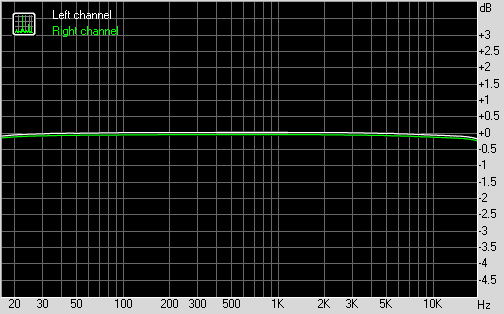
As flat a FR curve as you can wish for.
Subjectively, X3 is on tilting on the warmer, richer side of thing. The closest DAP to what X3’s sound will be HifiMan HM602, but without the treble roll-off beyond 16kHz. This has nothing to do with coloration, but on the fact that X3 is able to drive the headphone with more force and control, or more authority to be precise. Thus everything sounds deeper in tone, richer in texture and better in layer. Those are the ‘expensiveness’ in sound that set it apart from just your typical good, solid DAP like Fuze, Clip+ or Nano 7G and closer to that of HifiMan HM901. Of course, HM901 still sounds positively more resolving and refined than X3, but it is much smaller in difference than what the price tag would have otherwise suggested. For example, If a person who own a HM901 and listen to the X3 in a blind test, I would think (s)he would probably price X3 at much high than it is now.
One of the things I find most impressive on X3 is its extremely dark background. Sometime a tiny bit of crosstalk helps to build up soundstage (a similar ‘surround sound’ effect to crossfeed) because it pushes everything back a little even though it sacrifices the depth in background. Too much of it will ruin the whole image as they mash into the center. In the X3 however, the separate between the channels is so far apart that the background becomes exceedingly deep, almost close to being endless as music fading into it. Of course this doesn’t help to create a particularly wide soundstage (*not small per se either), but in exchange the depth is unbeatable.
One last question to answer: Does X3 needs amping? To put it short and sweet, no…well, mostly. There is very little to gain (and even positively lose) in sound quality by amping the X3. Unless we are talking the top of the line (ToTL) portable amps here, say O2, JDS Labs C5, FiiO own E12, UHA-4, etc , otherwise the benefit of amping is simply not there. The internal amp of X3 can rival the SQ of just about any mid to upper-mid range portable amp. The basic design of X3’s DAC and amp section come from E17 Alpen. But FiiO pumps the voltage up a little more on the X3 so the overall SQ is actually better than E17, most noticeably in overall dynamic and cleanness of the sound, given that X3 doesn’t have to deal with any possibility of USB noise, jitters, or ground loop. But even with the ToTL portable amps, the increase of SQ just isn’t night and day. So whether it is worth carrying another piece of gear is really a question of whether you will find the improvement substantial enough in your own rig. In my own opinion, X3 is already an excellent all-in-one solution.
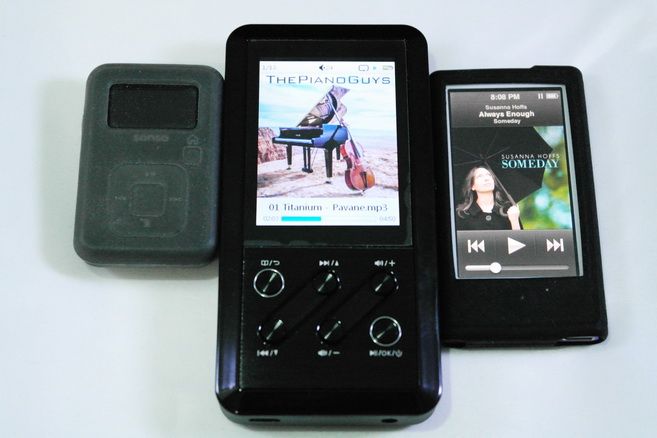
Size comparison (from left): Clip+, X3 and Nano 7G. X3's screen is noticeably colder in color.
EQ
As said, the amp section of X3 comes from E17. The digital volume control system (which also responsible for the EQ system) is the same as well. They consist of gain, treble, bass as well as channel balance control. Gain setting is 0dB for low and 6dB for high, which is similar to E17 lower two setting for gain. Treble and bass control both offer +/-10dB adjustment, in around 1dB increment (or decrement). Channel balance is 5dB to one of either channel, in 10 steps (0.5dB increment).
Measuring the whole EQ range is just too much works. If you want, you can take a look at the EQ graph from my E17 review which should be more or less the same for X3. Below is the comparison of EQ dynamic graph from E17 and X3, just to show you they are near identical.
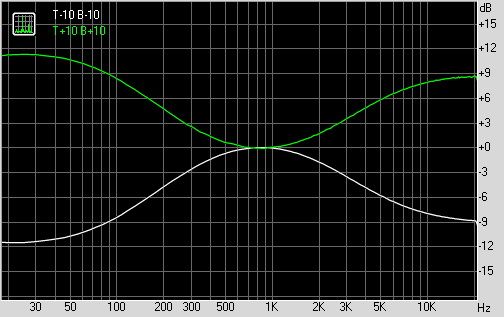
E17 EQ dynamic range
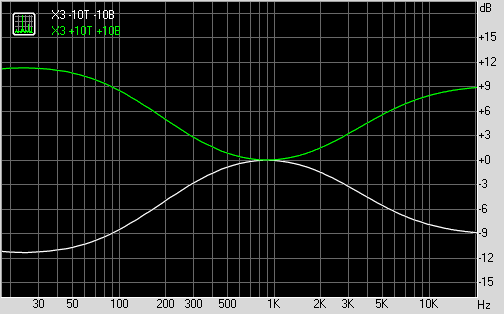
X3's EQ dynamic range
In Sum…
Sometime I forget just how revolutionary FiiO’s products are in the market, because that’s their ‘norm’ and how common they have been doing it. Sure, they never did come out with a ‘star’ product that totally changes the market in a day, or ever claims the throne of audiophile world. But no one can deny that FiiO has brought availability and affordability of solidly engineered products to the community, which in term widens and reshapes it by quite a lot over the years. I reckon X3 will be another of such products, except it is a bit outside of FiiO normal market of amps. Whether X3 will reshape the audiophile DAP market or not is still a bit too early to say for certain, but it is definitely impressive enough for me to see the potential within. All that’s left to do is for FiiO to further polish the firmware and we’ll have a winner in the making.
A thank to FiiO for the sample.
The X3 under reviewed here is one of the first Chinese batch of 100 units and it is identical with any retail unit. The firmware it has is FW01.16betaLX3CN. Main China release will be in late May and international release in late June. Retail price is around US$200.

Spec
CPU: Ingenic Z4760 600MHz dual cores
DAC: Wolfson WM8740
Opamp: AD8397 (headphone-out)
Internal Memory: 8GB (7.3GB usable)
Expansion Slot: TF card, support up to 64GB SDXC (FAT32)
Data transfer:USB 2.0 High Speed, Write/Read - 4.5 MB/s
Output Connection:
3.5mm Stereo Headphone-out
3.5mm stereo line-out
3.5mm Coaxial S/PDIF (adapted included)
Recommend Headphone Impedance: 16~300Ω
Size: 55 x 109 x 16 (mm)
Weight: 122g
Volume: 60 steps digital control
Screen: TFT 320 x 240.
Hardware EQ:
Treble +/-10dB
Bass +/-10dB
Channel Balance: +/-5dB, 0.5dB increment.
Gain: 0dB (Low) and 6dB (High)
Power Supply: USB 5V/500mA (over 1.5A recommended)
Battery Capacity: 3000mAH Li-Polymer
LED Indicator: Red – Charging; Green - Full
Battery life: over 10hours
Charging time: under 4hours (5V, 1.5A)
Line-out Performance:
Distortion: under 0.004%@1KHz
SNR: over 108 dB (A weighted)
Frequency Response: 10Hz~20KHz(+/-0.2)
Dynamic: over 103dB
Stereo Crosstalk: over 90 dB @10KΩ @1KHz
Line Voltage: over 1.7Vrms
Headphone-out Performance:
Power: over 540 mW@16Ω, 270 mW@32Ω, 30 mW@300Ω
Output Impedance: under 0.3Ω
Stereo Crosstalk: over 75 dB@1KHz
Distortion: under 0.005%@1KHz
Frequency Response: 10Hz~20KHz(+/-0.2)
Peak Voltage: over 8Vp-p
SNR: over 105 dB
Max Current: over 250 mA
Relay Protection again voltage / current surge
Format Support:
Lossless (Max Bitdepth / Bitrate):
APE (Fast) 24/192
APE (Normal) 24/96
APE (High) 24/96
FLAC 24/192
WAV 24/192
WMA 9.1 LOSSLESS 24/192
Apple Lossless (ALAC) 24/192
Lossy (Up to 16bit / 48kbps):
MP3
MP2
OGG
AAC
WMA
Album Art, ID3 tag, Lyric and CUE Supported
Selectable Gapless Playback
Firmware Upgradable via TF card
Auto Sleep (15 to 60 minutes) and Resume (last track or last position) supported

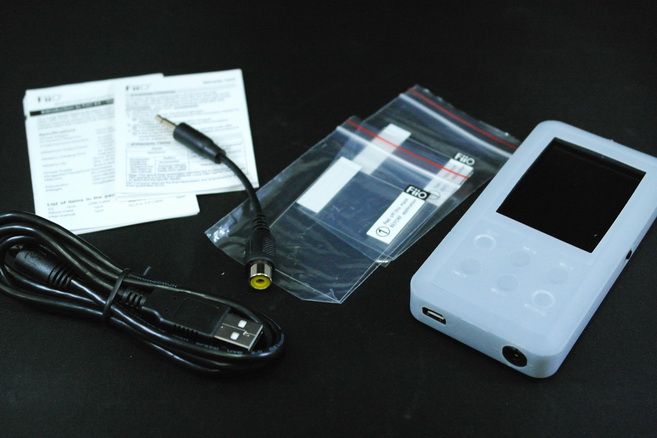
Packaging, Accessories and Build Quality
Packaging is kind of minimalistic. You get the typical FiiO while paper box so nothing really fancy. Accessories include an USB cable, a 3.5mm mono-to-RCA female adapter for S/PDIF connection, two screen protector stickers, silicone case as well as the manual. There will be some optional leather and color case as well but they will only come out at a later time.
Build quality is as expected, really good. Most of the body is aluminium alloy, with the front bezel and screen panel in plastic. While it is not nearly as sleek looking as an iPod, it is well built, look and feel better than most Chinese DAP in the market.
Navigation
X3 has one ‘hold’ switch and 6 buttons: 1) Play, which also double as ‘select’ and power on/off when long pressed. 2) Return, which also enter sub-menu when long pressed inside the playback window. 4) Next Track, also double as ‘up’ in menu or ‘Fast Forward’ when long pressed in playback window. 5) Previous Track, also double as ‘down’ in menu or ‘Fast Backward’ when long pressed in playback window. 5) Volume Up, also double as ‘up’ or ‘next’ in some setting. 6) Volume Down also double as ‘down’ or ‘previous’ in some setting. Hold switch will disable all 6 buttons of course. There is also a hardware reset hole at the top (between Coax-out and Headphone-out) in case software reset doesn’t work.
Navigation is simple and fairly intuitive. GUI is designed to look and function like old iPod, except without the scroll wheel. Main menu consists of Playing (similar to ‘Now Playing’ in iPod), Play All, Favorites (similar to ‘Playlists’ in iPod), Category (music sorted by Album, Genre, and Artist), Browse Files (folder browser), Play Mode (play once, shuffle, one track repeat, all tracks repeat), Treble (EQ, +/-10 adjustment), Bass (EQ, +/-10 adjustment), Player Setting and Setting.
Under Player Setting, you will find Memory Play (resume music by Position, Track, or Off), Gapless Playback (On/Off), Max Volume (volume limiter), Boot Default VolMemory (either boot with last volume setting or a selectable volume setting every time), Play Display (choose either cover art, ID3 info or lyric to display in the main playback window), Gain (low or high, only affects Headphone-out) and Balance (10 degree adjustment to one of the channel).
Setting consists of Language (English, Simplified Chinese or Traditional Chinese), Sleep (off, or 10 minutes increment, up to 120mins), Backlight Time (always on or 10 seconds increment, up to 60s), Automatic Shutdown (after a period of idle, off or 30 seconds increment, up to 90s), Brightness (4 levels), Wallpaper (6 to choose from), Update Lib (library update, select either manual or auto using volume +/-, perform update by pressing Play button), Info/Storage (firmware version, as well as info regarding internal and external memory), and Restore (reset to default setting).
Inside the main music playback windows, if you long press the Return, it will bring you to the sub-menu, consists of Information (ID3 tag of the file, as well as encoding, bitdepth, bitrate and duration), Add to Favorites (adding music to playlist), Remove from Favorites (removing music to playlist), Treble, Bass, Play Mode (these are same as the one on main menu) and Back to Main Menu.
Anytime when you are not in the playback windows, a long press on Return will generally bring you back to the main menu. A short press on Return on the main menu will bring you to the Playing (Now Playing) window, which is basically the playback window.
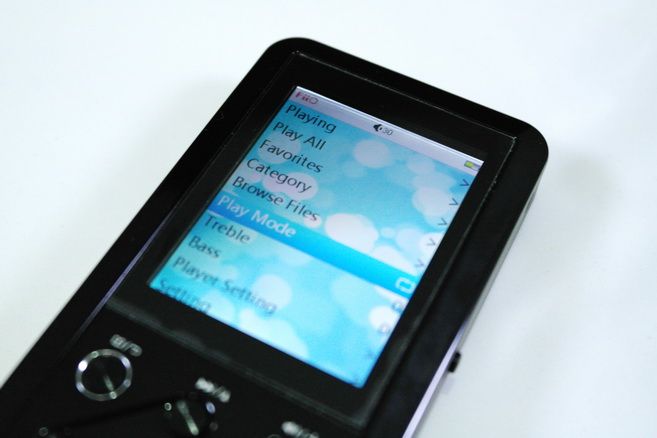
Main menu
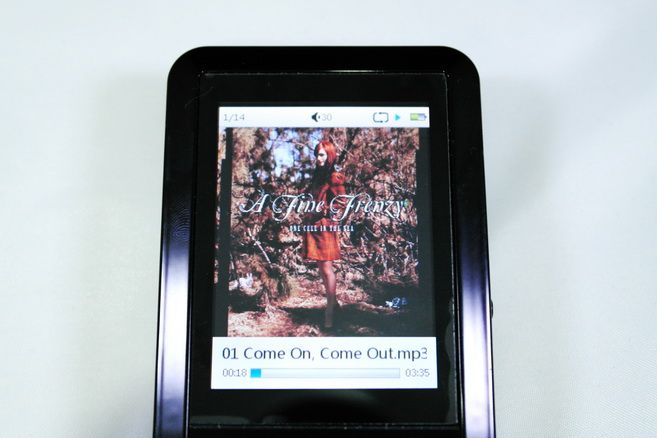 Playback window
Playback window Alright, explaining the function aside, how is the actual experience? Overall, it is smooth, easy and most importantly, no quirkiness at all. It is rather fast as well. Of course, it is not without some minor bugs and imperfection. For examples, cover art is only fully supported on mp3 files. Category>Album also doesn’t sort wma correctly. All and all, these are just minor issues that need to be fixed, but don’t really impact the DAP’s functionality.
The best way to make sure it is easy and simple to navigate will be to organize the music correctly before putting them onto the player. I use Media Monkey to manage my music and one of the things it does very well is the way it sync music to DAP. Regardless of how you put your files in the PC, it will always organize it correctly by renaming folder with artist and album name so browsing these folder on the DAP is much easier. Since this doesn’t rely on the DAP’s ability to read ID3 tag, you won’t miss anything as well. The best part of X3 is that it does know how to read folder and file name correctly (as in the right alphabetically order) so folder browsing is a breeze.
One minor feature I like to see is the ability to hide unused (or unwanted to be more precise) setting in the main menu. For example, I don’t use ‘Play All’ and I don’t want it there to take up space in the main menu. Treble and Bass can both be hidden away since they can be found on the sub-menu if want. It will be great to have a setting inside the ‘Setting’ to allow these settings to be hidden or displayed by choice.
Another feature that seems to be demanded is the ability to delete music on-the-fly. FiiO already stated that they will implement it on the future firmware though personally it isn’t on the top of my list.
All and all, X3 gives me some of the best GUI experience of any Chinese made DAP. The only thing I will complain about is its stability. From time to time, it will freeze or stuck for a moment. Most of the time it resolves the problem itself, while sometime a quick soft reset (10 seconds press on Play button) is required. It usually happens randomly but it doesn’t happen frequent enough to worry me. In any case, the current firmware is still in beta so I guess more optimization is in order.
One more minor thing – the ID3 info display uses font in white color on the main playback window and kind of hard to read. I rather see the font in black color since all the wallpapers are already light in color.
Hiss + Noise
Hiss and noise have always plagued the Chinese audiophile DAPs. With high output power, hiss becomes an issue for low impedance headphone. With low output power however, you never quite get the performance you want with high impedance headphone. It is usually the first compromise many DAP makers yield to. Well, not FiiO in this case.
Hiss and noise performance is staller on X3. There is no detectable hiss or noise on low gain, even with the very hiss prone SE530 on max volume. On high gain, it will take 55/60 on volume before hiss becomes noticeable on SE530. But on that kind of volume, you would have lost your hearing way before you will even hear the fainted hiss it has.
Battery Life
The listed battery life is ‘over 10 hours’ and I was able to get around 11 hours or so playing high bitrate (over 192kbps, but mostly 320kbps encoded) mp3 and wma, plus a few 24bit/96kbps lossless FLAC continuously. FiiO said the battery life will be further improved in future optimized firmware but it will likely limit to another extra hour or two. Consider the serious level of hardware and all the features it has, I think the current battery life is fair. If that is not enough, you can always bring an USB power bank with you to charge up the X3 during use or on-the-go.
Talk about charging – it will take a very long time to fully charge the X3 using a standard USB port with the limited 500mA output. You should look for USB wall adapter with at least 1.5A output, preferably 2A.

On the side: TF slot on the left, MicroUSB and line-out on the right.

On the side: Hold switch on the left, Headphone-out, reset and Coax-out on the right.

Format Support
X3 supports just about every major format under the sun, both lossy and lossless. Of course, it is not practical to test every format with all the available encoding setting so I have chosen just a few that I have used for testing. They include MP3 and WMA up to CBR 320kbps in 16bit / 44.1kHz, FLAC in 24bit / 96kHz and 24bit / 192kHz, APE + CUE with ‘Fast’ encoding and 16bit / 44.1kHz, WAV in 16bit / 44.1kHz, 24bit / 96kHz and 24bit / 192kHz, AAC* and ALAC* (*in iTune M4A) in 16bit / 44.1kHz. None of the tested files are DRM’ed of course.
All music playback are normal. Cover art only supported in mp3 files. ID3 tag reading is functional for most except for CUE and iTune AAC/ALAC (M4A), WAV excluded since it doesn't support ID3. In CUE, music info will display as “Album_Track”. Also, you need to name the CUE sheet as the same name as the file it is pointing to make it work. In iTune AAC/ALAC, album, track name and artist are all missing.
I also tested S/PDIF output with FLAC 24bit / 96kHz without any problem. Remember that you also need the receiving end supporting HD decoding for 24bit music to work.
Sound Quality
Objectively, RMAA measurement shows X3 as an impressive device: flat 20Hz-20kHz with very low noise and excellent stereo crosstalk. The same result is also confirmed by FiiO’s own measurement using their Audio Precision tool (and published in their website). Output impedance is measured to be around 0.3ohm. Output power (both in voltage and current) is compatible to that of E17 and most good portable amp in the market. Line-out is 1.7Vrms – short of the common 2Vrms line level standard but far exceeding the old iPod 0.55Vrms. Headphone-out at max volume (60/60) is 1.47Vms for low gain or 2.94Vrms at high gain with 1kHz test tone. All and all, the measurement points to a very solid player that should have no problem driving anything from low impedance CIEM to 300ohm full size.
*RMAA measurement are all tested with 23.5ohm dummy load
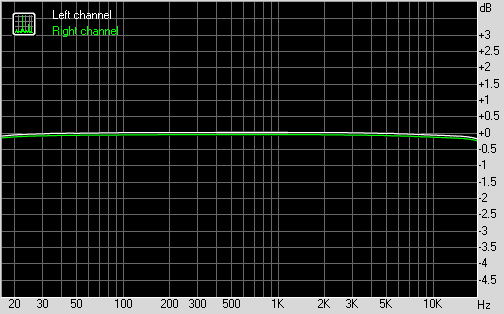
As flat a FR curve as you can wish for.
Subjectively, X3 is on tilting on the warmer, richer side of thing. The closest DAP to what X3’s sound will be HifiMan HM602, but without the treble roll-off beyond 16kHz. This has nothing to do with coloration, but on the fact that X3 is able to drive the headphone with more force and control, or more authority to be precise. Thus everything sounds deeper in tone, richer in texture and better in layer. Those are the ‘expensiveness’ in sound that set it apart from just your typical good, solid DAP like Fuze, Clip+ or Nano 7G and closer to that of HifiMan HM901. Of course, HM901 still sounds positively more resolving and refined than X3, but it is much smaller in difference than what the price tag would have otherwise suggested. For example, If a person who own a HM901 and listen to the X3 in a blind test, I would think (s)he would probably price X3 at much high than it is now.
So what other DAPs I'll consider to be around the same level as X3? Namely HifiMan HM602, Teclast T51, HiSound RoCoo-P and Nova N3. While I do say they are 'same level', I don't mean they are totally equal in SQ. I think these DAP can be categorized into a class of their own because they offer better sound than your typical good sound DAP like Fuze, Clip+ and Nano 7G, but they are not yet on the top level like that of HM801 and HM901. They are, in my opinion, the more 'distinguished' of DAP. Amoung them, I'll still rank them as follow: X3 ≥ HM602 → T51→ N3 ≥ RoCoo-P.
One of the things I find most impressive on X3 is its extremely dark background. Sometime a tiny bit of crosstalk helps to build up soundstage (a similar ‘surround sound’ effect to crossfeed) because it pushes everything back a little even though it sacrifices the depth in background. Too much of it will ruin the whole image as they mash into the center. In the X3 however, the separate between the channels is so far apart that the background becomes exceedingly deep, almost close to being endless as music fading into it. Of course this doesn’t help to create a particularly wide soundstage (*not small per se either), but in exchange the depth is unbeatable.
One last question to answer: Does X3 needs amping? To put it short and sweet, no…well, mostly. There is very little to gain (and even positively lose) in sound quality by amping the X3. Unless we are talking the top of the line (ToTL) portable amps here, say O2, JDS Labs C5, FiiO own E12, UHA-4, etc , otherwise the benefit of amping is simply not there. The internal amp of X3 can rival the SQ of just about any mid to upper-mid range portable amp. The basic design of X3’s DAC and amp section come from E17 Alpen. But FiiO pumps the voltage up a little more on the X3 so the overall SQ is actually better than E17, most noticeably in overall dynamic and cleanness of the sound, given that X3 doesn’t have to deal with any possibility of USB noise, jitters, or ground loop. But even with the ToTL portable amps, the increase of SQ just isn’t night and day. So whether it is worth carrying another piece of gear is really a question of whether you will find the improvement substantial enough in your own rig. In my own opinion, X3 is already an excellent all-in-one solution.
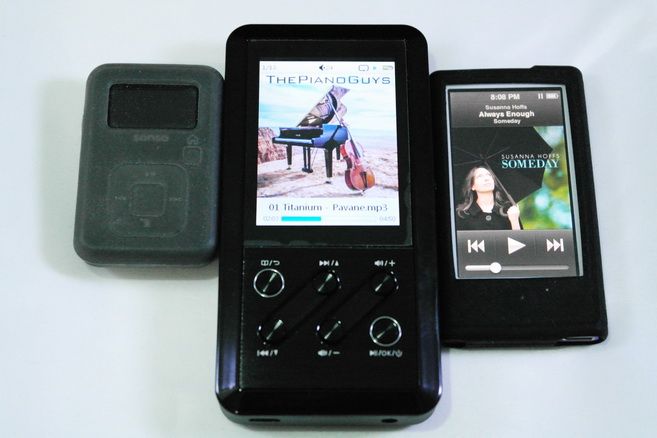
Size comparison (from left): Clip+, X3 and Nano 7G. X3's screen is noticeably colder in color.
EQ
As said, the amp section of X3 comes from E17. The digital volume control system (which also responsible for the EQ system) is the same as well. They consist of gain, treble, bass as well as channel balance control. Gain setting is 0dB for low and 6dB for high, which is similar to E17 lower two setting for gain. Treble and bass control both offer +/-10dB adjustment, in around 1dB increment (or decrement). Channel balance is 5dB to one of either channel, in 10 steps (0.5dB increment).
Measuring the whole EQ range is just too much works. If you want, you can take a look at the EQ graph from my E17 review which should be more or less the same for X3. Below is the comparison of EQ dynamic graph from E17 and X3, just to show you they are near identical.
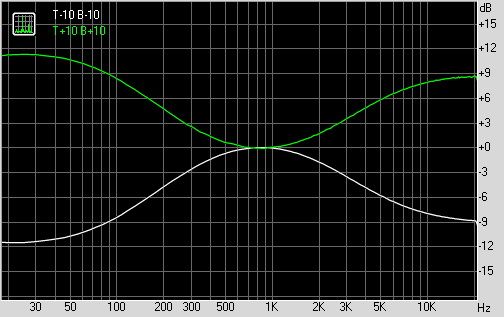
E17 EQ dynamic range
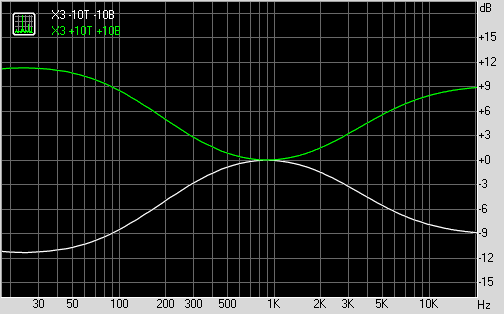
X3's EQ dynamic range
In Sum…
Sometime I forget just how revolutionary FiiO’s products are in the market, because that’s their ‘norm’ and how common they have been doing it. Sure, they never did come out with a ‘star’ product that totally changes the market in a day, or ever claims the throne of audiophile world. But no one can deny that FiiO has brought availability and affordability of solidly engineered products to the community, which in term widens and reshapes it by quite a lot over the years. I reckon X3 will be another of such products, except it is a bit outside of FiiO normal market of amps. Whether X3 will reshape the audiophile DAP market or not is still a bit too early to say for certain, but it is definitely impressive enough for me to see the potential within. All that’s left to do is for FiiO to further polish the firmware and we’ll have a winner in the making.
A thank to FiiO for the sample.